Custom Carddecks
This is a step-by-step guide on “how to create your own carddeck in Cards against Humanity”
Step 1:
Download the .zip file from the official itch.io page
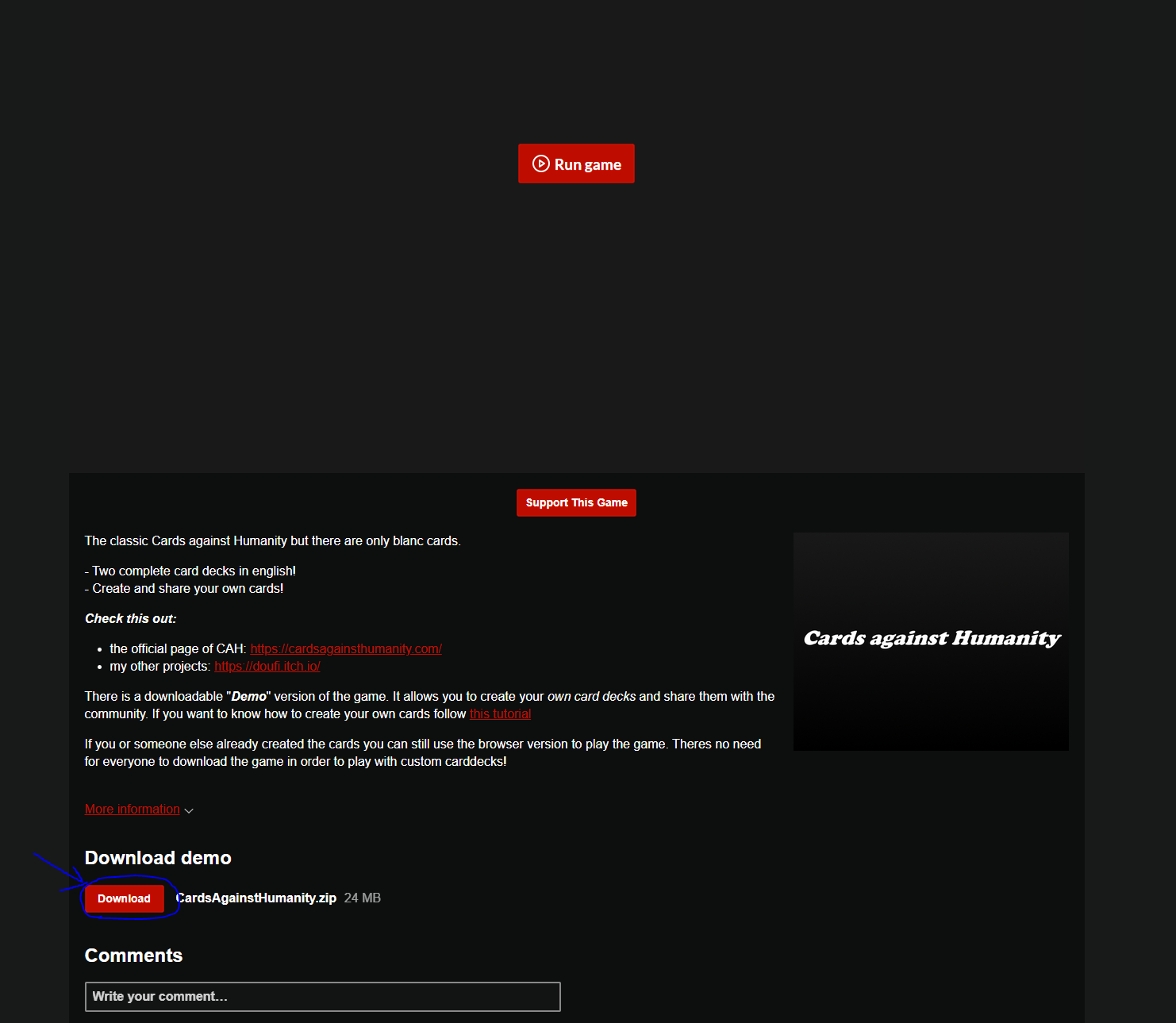
Step 2:
Extract the .zip file into your “games” folder (it can be any folder you have access to) and run the .exe thats inside
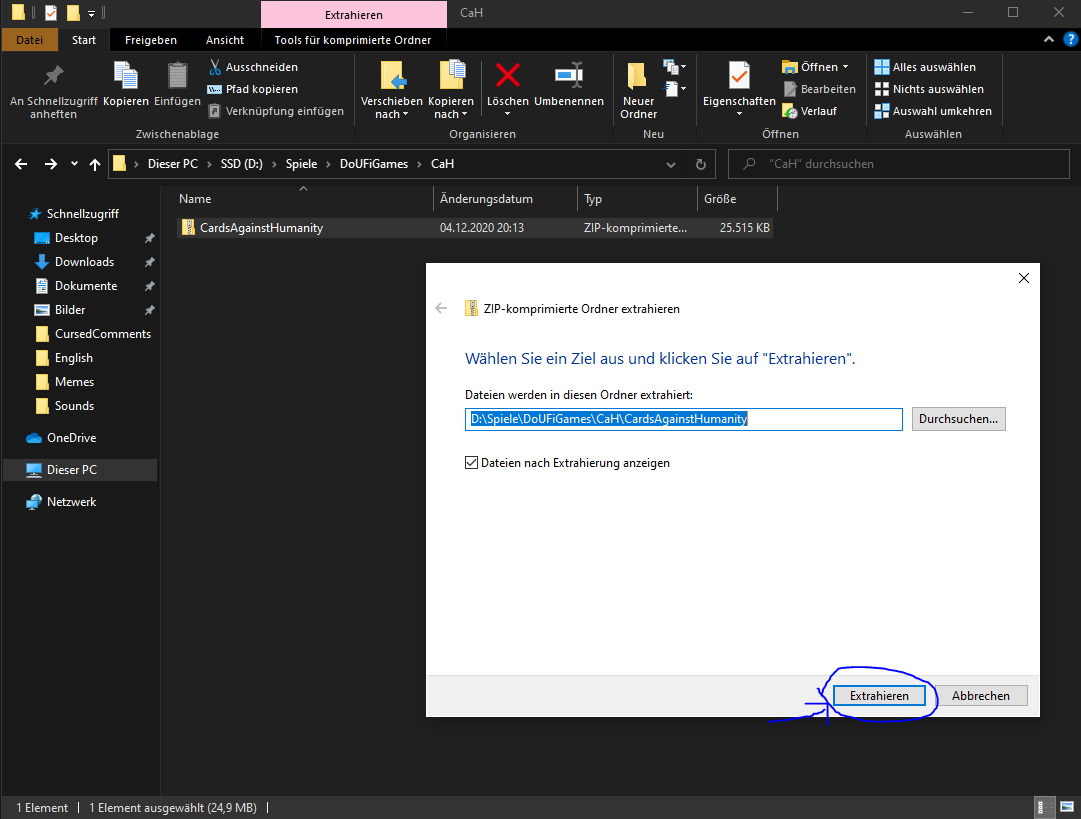
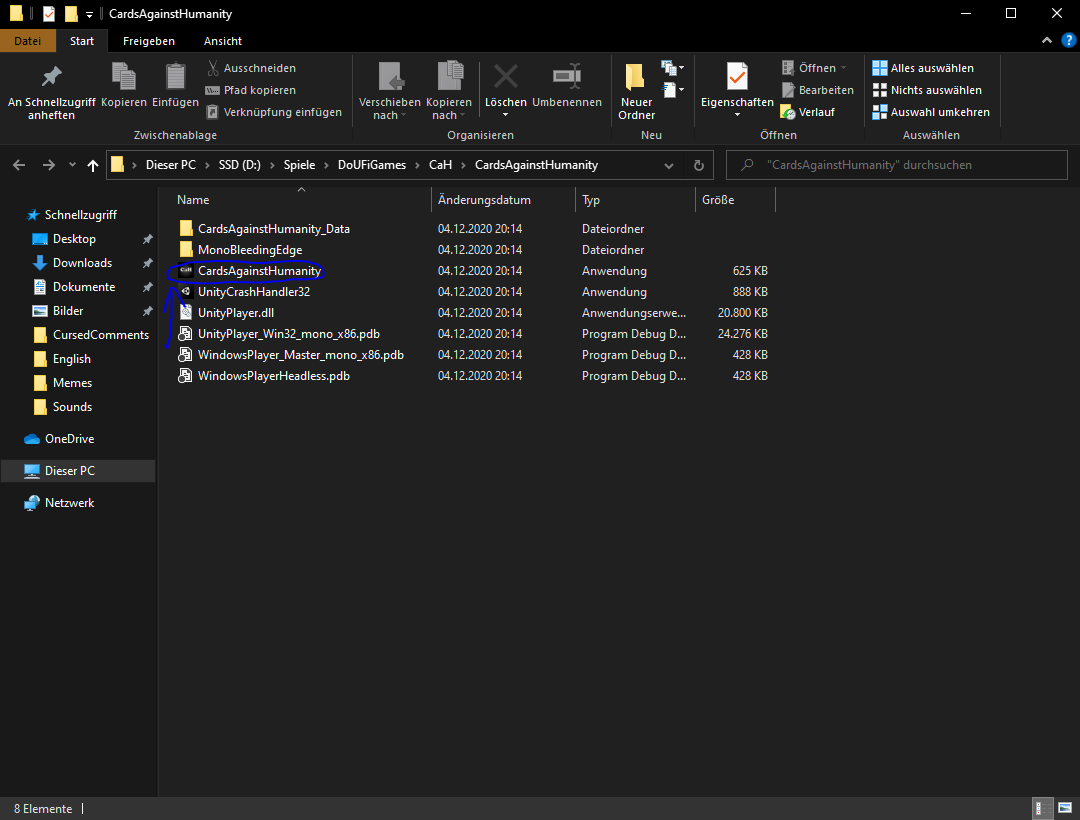
Step 3:
Press “Windows + R” at the same time on your keyboard
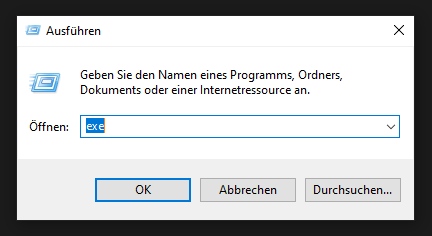
Step 4:
A new window should have opened. Type “%AppData%” inside and click “Ok”
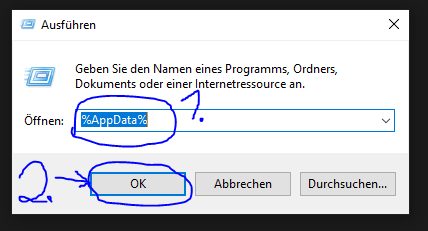
Step 5:
Click the URL-bar on the top of the file explorer and replace the last keyword with “LocalLow”
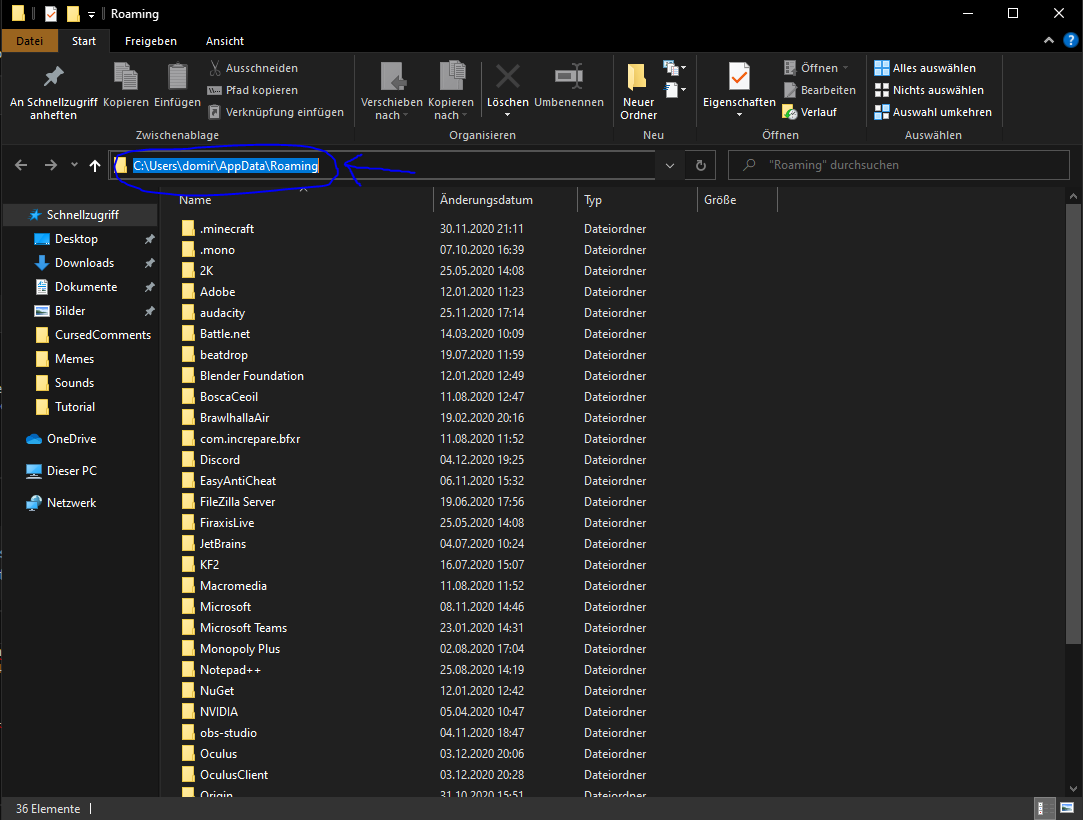
Step 6: Navigate into the “DoUFiGames/CardsAgainstHumanity” folder
Step 7:
Create a new folder thats exactly called “Cards”
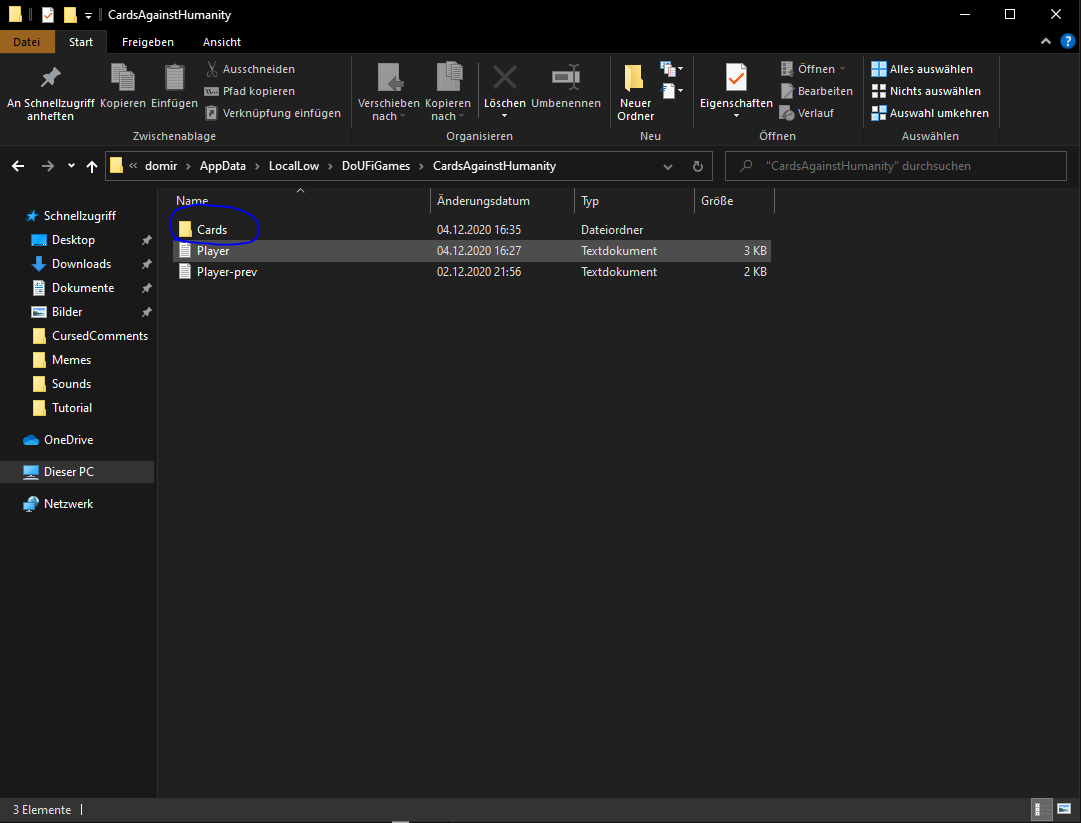
Step 8:
Create a new .txt file inside and call it whatever you want your deck to be called

Step 9: Edit the .txt file and start writing your cards.
Important!
- Split between the cards by typing ‘;’
- Mark empty spots the player has to fill with 3x’_’
- To get into a new line on the black card type ‘&n’
If anythings unclear or you have further questions feel free to ask them in the comment section
Files
Get Cards Against Humanity
Cards Against Humanity
Cards against Humanity | German and English
| Status | Released |
| Author | DoUFi |
| Genre | Card Game |
| Tags | Funny, Multiplayer |
| Languages | German, English |
| Accessibility | One button |

Leave a comment
Log in with itch.io to leave a comment.